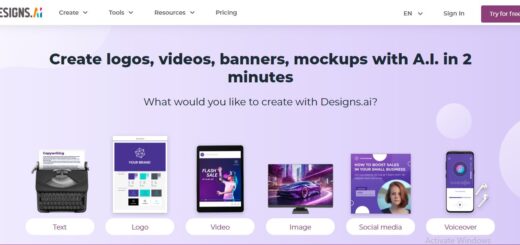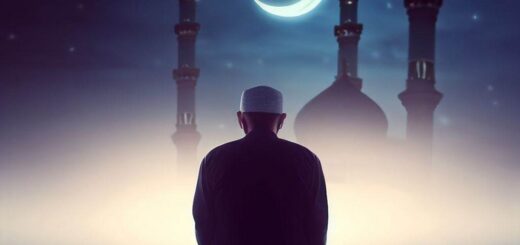Scribe AI Tool How to Use

Scribe helps its users to create step-by-step guides with screenshots. These guides are useful for:
- Internal process documentation
- Standard operating procedures (SOPs)
- Client tutorials
- Customer support documents
- Team training libraries
Use of the service requires a browser extension. Once you turn on the extension, simply begin moving through your process as normal—Scribe will automatically record your clicks and text inputs with screenshots.
Oberlo specialists could use Scribe docs to help clients better understand dropshipping product setup
Social media designers might use the Scribe service to create SOPs for junior designers working with their agency
Website developers may use Scribe to create documentation for clients with CMS questions
Access to Use
Scribe is free to use, but all documents will include the Scribe logo. Customized branding requires a paid plan—options start at $23 per month (billed annually).